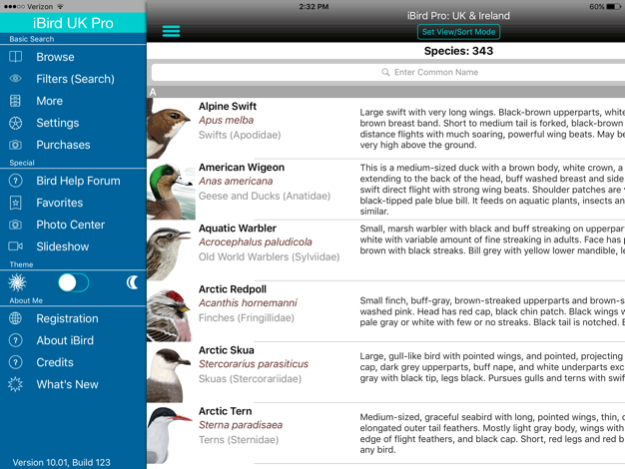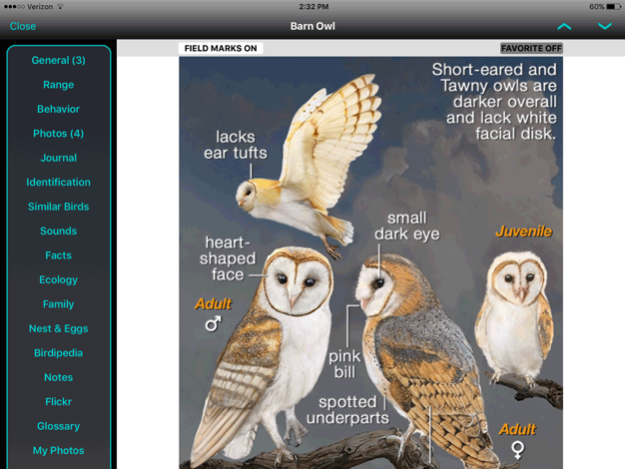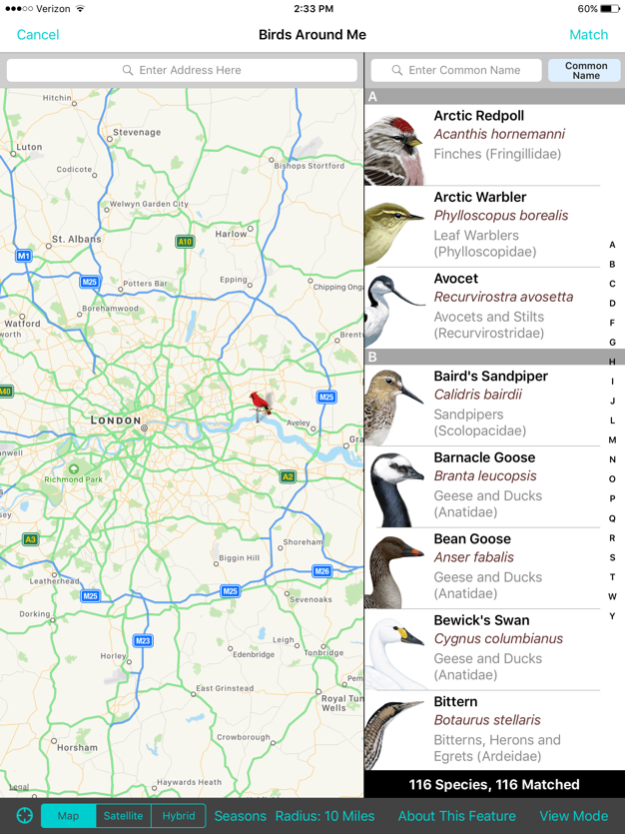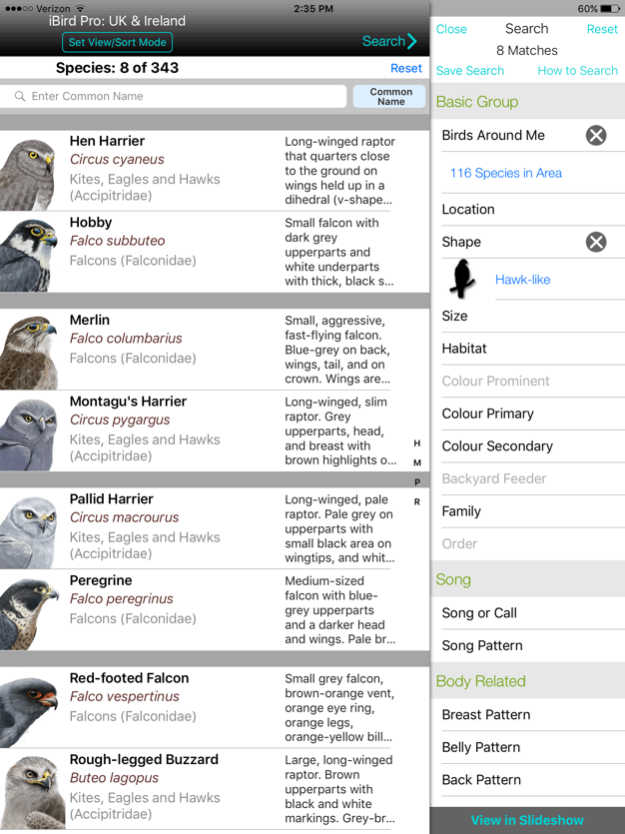iBird UK Pro Guide to Birds 10.06
Paid Version
Publisher Description
Birds Around Me (BAM), Percevia Smart Search and Time of Day now available as in app purchases.
iBird United Kingdom and Ireland Pro, the world’s most popular identification app to birds of the UK, is now available as Version 10.06. iBird UK Pro now offers two powerful features: Birds Around Me (BAM) and Percevia™ smart search. Smart search lets you identify birds just like the experts while BAM only shows species that are found in your GPS area. We’ve also added our new Time of Day search feature which lets you filter birds by activity intervals during day or night (Cathemeral), dawn and dusk (Crepuscular), during the day (Diurnal) or during the night (Nocturnal).
More Details of What’s New: bit.ly/ibird-whatsnew
Whether you are an experienced birder or a beginner at birding, iBird UK Pro contains more birds than any UK app, including 343 common and rare species designated by the British Trust for Ornithology (BTO).
With the iBird UK Pro’s avian matching system you can search for birds by color, location, shape, habitat or any one of our 38 identification field marks to find your bird. iBird's comprehensive species pages have 1,200 built-in bird songs, 1,500 professional high resolution bird photographs, 900 hand drawn composite illustrations and over 350 range maps.
Version 10.06 of iBird UK Pro Guide to Birds now includes iCloud for backing up and sharing your own photos, notes and favorites among all your devices and a migration feature for moving from Dropbox to iCloud.
** NOTE If you would like to try out iBird with no financial investment, check the newly released iBird UK LITE Free Guide to Birds of North America. It has all the features of paid iBird UK Pro, but contains just 50 species. And it’s completely FREE. **
Whether you are an experienced birder or a beginner, iBird UK is the most authoritative guide to UK Birds you’ll need.
Features
iBird UK Pro Version 10.06 now contains these exciting features:
● iPhone X and retina-mode compatibility.
● Birds Around Me and Percevia smart search now available as in-app purchases.
● iBird now takes advantage of the high-resolution retina displays of the iPhone and iPad so the screen shows more information than ever.
● Contains the latest 2017 BTO checklist.
● View all birds by head which makes identification easier.
● Back up and sync favorites and notes with iCloud and share with all your devices and your friends.
● Fun new birder’s “stickers” to spruce up your text in Messages.
Other Features
iBird UK contains these time-tested features:
● The ‘Birds Around Me’ narrows the search list to just those birds centred on your GPS location, within a specified radius and a specific season.
● The patented Percevia™ intelligent search prevents you from making the wrong choice when searching for your bird.
● The only birding app that includes both Illustrations and Photos.
● Spectrographic audio display brings insight to the structure of bird songs by allowing you to view the sound's frequency components.
● Every species is shown perched and in flight and most show major seasonal, age and male/female variations.
● Identify 343 species of both native and rare birds.
● Save multiple personal species lists and your sightings in Notes which can be backed up and synced in iCloud.
● Hundreds of carefully selected and edited sound recordings from the Xeno-Canto Community of bird song recordists.
● Filter birds by countries, regions and coasts, so that you see only the species likely to occur in your location.
● iBird’s icon-driven visual search engine, with 35 attributes, enables you to identify birds using shape, colour, location, habitat, head pattern, flight pattern, bill shape, length and much more.
● Search by common name, Latin name and the BTO 5 band code.
● Comprehensive seasonal and migratory range maps include subspecies.
We invite all users to share their comments and ideas on our forum at www.whatbird.com/forum/
Dec 24, 2017
Version 10.06
This app has been updated by Apple to display the Apple Watch app icon.
Besides compatibility with the iPhone X, this new version of iBird UK has Time of Day, Birds Around Me (BAM) and Percevia smart search features.
Time of Day Search
The new Time of Day search feature lets you filter birds by activity intervals during day or night (Cathemeral), dawn and dusk (Crepuscular), during the day (Diurnal) or during the night (Nocturnal). Time of Day Notes which provide additional information about a species behavior are found on each species from a new Time of Day menu. The Time of Day feature is particularly useful for birders who are interested in night birding.
Abundance
Now you can search on the Abundance attribute which includes: Accidental, Casual, Common, Rare and Uncommon status.
About iBird UK Pro Guide to Birds
iBird UK Pro Guide to Birds is a paid app for iOS published in the Reference Tools list of apps, part of Education.
The company that develops iBird UK Pro Guide to Birds is Mitch Waite Group. The latest version released by its developer is 10.06.
To install iBird UK Pro Guide to Birds on your iOS device, just click the green Continue To App button above to start the installation process. The app is listed on our website since 2017-12-24 and was downloaded 0 times. We have already checked if the download link is safe, however for your own protection we recommend that you scan the downloaded app with your antivirus. Your antivirus may detect the iBird UK Pro Guide to Birds as malware if the download link is broken.
How to install iBird UK Pro Guide to Birds on your iOS device:
- Click on the Continue To App button on our website. This will redirect you to the App Store.
- Once the iBird UK Pro Guide to Birds is shown in the iTunes listing of your iOS device, you can start its download and installation. Tap on the GET button to the right of the app to start downloading it.
- If you are not logged-in the iOS appstore app, you'll be prompted for your your Apple ID and/or password.
- After iBird UK Pro Guide to Birds is downloaded, you'll see an INSTALL button to the right. Tap on it to start the actual installation of the iOS app.
- Once installation is finished you can tap on the OPEN button to start it. Its icon will also be added to your device home screen.